Getting Started with Transmission Spectroscopy
Last update: September 24th (2025) Hajime Kawahara for v2.2.0
In this getting started guide, we will use ExoJAX to simulate a high-resolution transmission spectrum from an atmosphere with CO molecular absorption and hydrogen molecule CIA continuum absorption as the opacity sources. We will then add appropriate noise to the simulated spectrum to create a mock spectrum and perform spectral retrieval using NumPyro’s HMC NUTS.
First, we recommend 64-bit if you do not think about numerical errors. Use jax.config to set 64-bit. (But note that 32-bit is sufficient in most cases. Consider to use 32-bit (faster, less device memory) for your real use case.)
from jax import config
config.update("jax_enable_x64", True)
The following schematic figure explains how ExoJAX works; (1) loading
databases (*db), (2) calculating opacity (opa), (3) running
atmospheric radiative transfer (art), (4) applying operations on the
spectrum (sop)
In this “getting started” guide, there are two opacity sources, CO and
CIA. Their respective databases, mdb and cdb, are converted by
opa into the opacity of each atmospheric layer, which is then used
in the radiative transfer calculation performed by art. Finally,
sop convolves instrumental profiles, generating the emission
spectrum.
mdb/cdb –> opa –> art –> sop —> spectrum
This spectral model is incorporated into the probabilistic model in NumPyro, and retrieval is performed by sampling using HMC-NUTS.
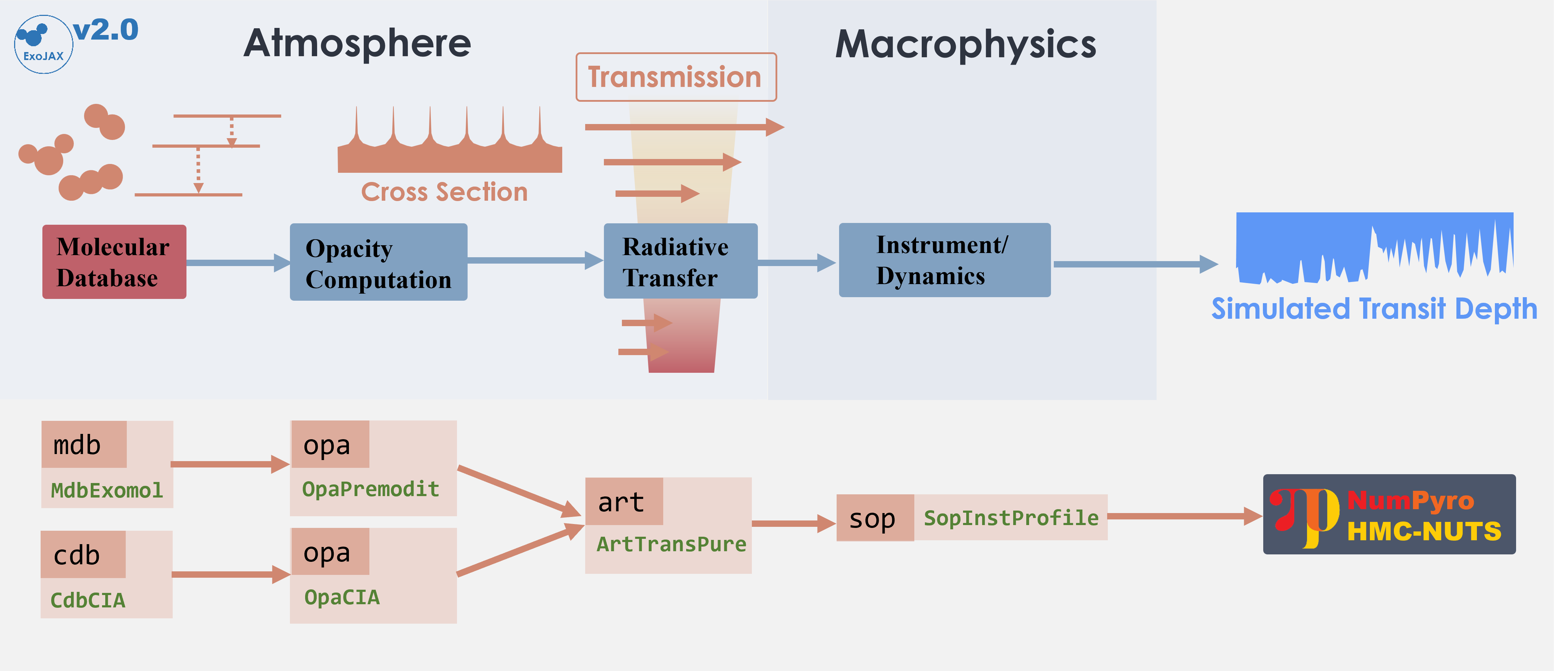
Figure. Structure of ExoJAX
1. Loading a molecular database using mdb
ExoJAX has an API for molecular databases, called mdb (or adb
for atomic datbases). Prior to loading the database, define the
wavenumber range first.
from exojax.utils.grids import wavenumber_grid
nu_grid, wav, resolution = wavenumber_grid(
22920.0, 23000.0, 3500, unit="AA", xsmode="premodit"
)
print("Resolution=", resolution)
xsmode = premodit xsmode assumes ESLOG in wavenumber space: xsmode=premodit Your wavelength grid is in * descending * order The wavenumber grid is in ascending order by definition. Please be careful when you use the wavelength grid. Resolution= 1004211.9840291934
/home/kawahara/exojax/src/exojax/utils/grids.py:85: UserWarning: Both input wavelength and output wavenumber are in ascending order.
warnings.warn(
Then, let’s load the molecular database. We here use Carbon monoxide in
Exomol. CO/12C-16O/Li2015 means
Carbon monoxide/ isotopes = 12C + 16O / database name. You can check
the database name in the ExoMol website (https://www.exomol.com/).
from exojax.database.exomol.api import MdbExomol
mdb = MdbExomol(".database/CO/12C-16O/Li2015", nurange=nu_grid)
/home/kawahara/exojax/src/exojax/utils/molname.py:197: FutureWarning: e2s will be replaced to exact_molname_exomol_to_simple_molname.
warnings.warn(
/home/kawahara/exojax/src/exojax/utils/molname.py:91: FutureWarning: exojax.utils.molname.exact_molname_exomol_to_simple_molname will be replaced to radis.api.exomolapi.exact_molname_exomol_to_simple_molname.
warnings.warn(
/home/kawahara/exojax/src/exojax/utils/molname.py:91: FutureWarning: exojax.utils.molname.exact_molname_exomol_to_simple_molname will be replaced to radis.api.exomolapi.exact_molname_exomol_to_simple_molname.
warnings.warn(
HITRAN exact name= (12C)(16O)
radis engine = vaex
Molecule: CO
Isotopologue: 12C-16O
ExoMol database: None
Local folder: .database/CO/12C-16O/Li2015
Transition files:
=> File 12C-16O__Li2015.trans
Broadener: H2
Broadening code level: a0
/home/kawahara/anaconda3/lib/python3.10/site-packages/radis/api/exomolapi.py:727: AccuracyWarning: The default broadening parameter (alpha = 0.07 cm^-1 and n = 0.5) are used for J'' > 80 up to J'' = 152
warnings.warn(
2. Computation of the Cross Section using opa
ExoJAX has various opacity calculator classes, so-called opa. Here,
we use a memory-saved opa, OpaPremodit. We assume the robust
tempreature range we will use is 500-1500K.
from exojax.opacity import OpaPremodit
molmass = mdb.molmass # we use molmass later
snap = mdb.to_snapshot() # extract snapshot from mdb
del mdb # save the memory
opa = OpaPremodit.from_snapshot(snap, nu_grid, auto_trange=[500.0, 1500.0], dit_grid_resolution=1.0)
/home/kawahara/exojax/src/exojax/opacity/premodit/core.py:28: UserWarning: dit_grid_resolution is not None. Ignoring broadening_parameter_resolution.
warnings.warn(
default elower grid trange (degt) file version: 2
Robust range: 485.7803992045456 - 1514.171191195336 K
max value of ngamma_ref_grid : 9.450919102366303
min value of ngamma_ref_grid : 7.881095721823979
ngamma_ref_grid grid : [7.88109541 9.4509201 ]
max value of n_Texp_grid : 0.658
min value of n_Texp_grid : 0.5
n_Texp_grid grid : [0.49999997 0.65800005]
uniqidx: 0it [00:00, ?it/s]
Premodit: Twt= 1108.7151960064205 K Tref= 570.4914318566549 K
Making LSD:|####################| 100%
Then let’s compute cross section for two different temperature 500 and 1500 K for P=1.0 bar. opa.xsvector can do that!
P = 1.0 # bar
T_1 = 500.0 # K
xsv_1 = opa.xsvector(T_1, P) # cm2
T_2 = 1500.0 # K
xsv_2 = opa.xsvector(T_2, P) # cm2
Plot them. It can be seen that different lines are stronger at different temperatures.
import matplotlib.pyplot as plt
plt.plot(nu_grid, xsv_1, label=str(T_1) + "K") # cm2
plt.plot(nu_grid, xsv_2, alpha=0.5, label=str(T_2) + "K") # cm2
plt.yscale("log")
plt.legend()
plt.xlabel("wavenumber (cm-1)")
plt.ylabel("cross section (cm2)")
plt.show()
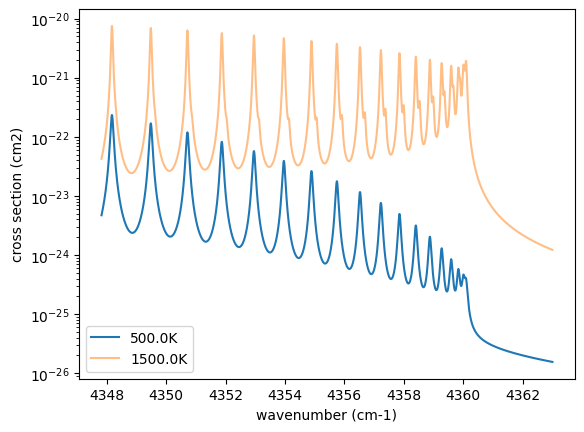
3. Atmospheric Radiative Transfer
ExoJAX can solve the radiative transfer and derive the transmission
spectrum. To do so, ExoJAX
has art class. ArtTransPure means Atomospheric Radiative
Transfer for Transmission with Pure absorption. So, ArtTransPure
does not include scattering. You can choose either the trapezoid or
Simpson’s rule as the integration scheme. The default setting is
integration="simpson". We set the number of the atmospheric layer to
200 (nlayer) and the pressure at bottom and top atmosphere to 1 and
1.e-11 bar.
from exojax.rt import ArtTransPure
art = ArtTransPure(
pressure_btm=1.0e1,
pressure_top=1.0e-11,
nlayer=200,
)
integration: simpson
Simpson integration, uses the chord optical depth at the lower boundary and midppoint of the layers.
/home/kawahara/exojax/src/exojax/rt/common.py:40: UserWarning: nu_grid is not given. specify nu_grid when using 'run'
warnings.warn(
Let’s assume the power law temperature model, within 500 - 1500 K.
\(T = T_0 P^\alpha\)
where \(T_0=1200\) K and \(\alpha=0.1\).
art.change_temperature_range(500.0, 1500.0)
Tarr = art.powerlaw_temperature(1200.0, 0.1)
Also, the mass mixing ratio of CO (MMR) should be defined.
mmr_profile = art.constant_mmr_profile(0.01)
Surface gravity is also important quantity of the atmospheric model,
which is a function of planetary radius and mass. Unlike in the case of
the emission spectrum, the transmission spectrum is affected by the
opacity from the lower to the upper layers of the atmosphere. Therefore,
it is better to calculate gravity as a function of altitude. To achieve
this, the gravity and radius at the bottom of the atmospheric layer are
specified as gravity_btm and radius_btm, respectively, and the
layer-by-layer gravity profile is computed using
art.gravity_profile.
import jax.numpy as jnp
from exojax.utils.astrofunc import gravity_jupiter
from exojax.utils.constants import RJ
gravity_btm = gravity_jupiter(1.0, 1.0)
radius_btm = RJ
mmw = 2.33*jnp.ones_like(art.pressure) # mean molecular weight of the atmosphere
gravity = art.gravity_profile(Tarr, mmw, radius_btm, gravity_btm)
When visualized, it looks like this.
plt.plot(gravity, art.pressure)
plt.plot(gravity_btm, art.pressure[-1], "ro", label="gravity_btm")
plt.yscale("log")
plt.xlim(2300,2600)
plt.gca().invert_yaxis()
plt.xlabel("gravity (cm/s2)")
plt.ylabel("pressure (bar)")
plt.legend()
plt.show()
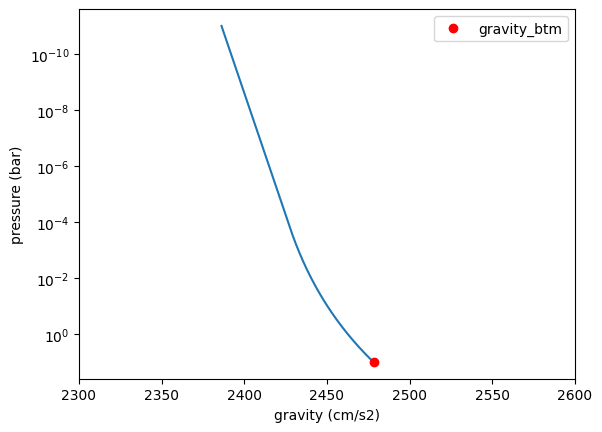
In addition to the CO cross section, we would consider collisional
induced
absorption
(CIA) as a continuum opacity. cdb class can be used.
from exojax.database.contdb import CdbCIA
from exojax.opacity import OpaCIA
cdb = CdbCIA(".database/H2-H2_2011.cia", nurange=nu_grid)
opacia = OpaCIA(cdb, nu_grid=nu_grid)
H2-H2
Before running the radiative transfer, we need cross sections for
layers, called xsmatrix for CO and logacia_matrix for CIA
(strictly speaking, the latter is not cross section but coefficient
because CIA intensity is proportional density square). See
here for the details.
xsmatrix = opa.xsmatrix(Tarr, art.pressure)
logacia_matrix = opacia.logacia_matrix(Tarr)
Convert them to opacity
dtau_CO = art.opacity_profile_xs(xsmatrix, mmr_profile, molmass, gravity)
vmrH2 = 0.855 # VMR of H2
dtaucia = art.opacity_profile_cia(logacia_matrix, Tarr, vmrH2, vmrH2, mmw[:, None], gravity)
Add two opacities.
dtau = dtau_CO + dtaucia
gravity_btm
2478.57730044555
Then, run the radiative transfer. As you can see, the emission spectrum has been generated. This spectrum shows a region near 4360 cm-1, or around 22940 AA, where CO features become increasingly dense. This region is referred to as the band head. If you’re interested in why the band head occurs, please refer to Quatum states of Carbon Monoxide and Fortrat Diagram.
Rp2 = art.run(dtau, Tarr, mmw, radius_btm, gravity_btm)
Rp = jnp.sqrt(Rp2)
fig = plt.figure(figsize=(15, 4))
plt.plot(nu_grid, Rp)
plt.xlabel("wavenumber (cm-1)")
plt.ylabel("planet radius (RJ)")
plt.show()
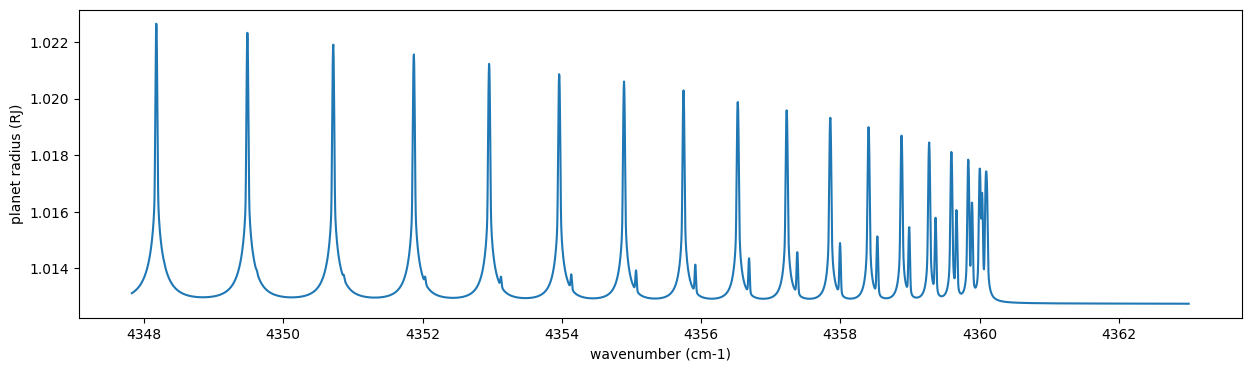
To examine the contribution of each atmospheric layer to the transmission spectrum, one can, for example, look at the optical depth along the chord direction. This can be done as follows:
from exojax.rt.chord import chord_geometric_matrix
from exojax.rt.chord import chord_optical_depth
normalized_height, normalized_radius_lower = art.atmosphere_height(Tarr, mmw, radius_btm, gravity_btm)
cgm = chord_geometric_matrix(normalized_height, normalized_radius_lower)
dtau_chord = chord_optical_depth(cgm, dtau)
By plotting the data, it becomes clear that in the case of transmitted light, information from a wide range of atmospheric layers, from the upper to the lower layers, is included.
from exojax.plot.atmplot import plottau
plottau(nu_grid, dtau_chord, Tarr, art.pressure)
/home/kawahara/exojax/src/exojax/plot/atmplot.py:24: UserWarning: nugrid looks in log scale, results in a wrong X-axis value. Use log10(nugrid) instead.
warnings.warn(
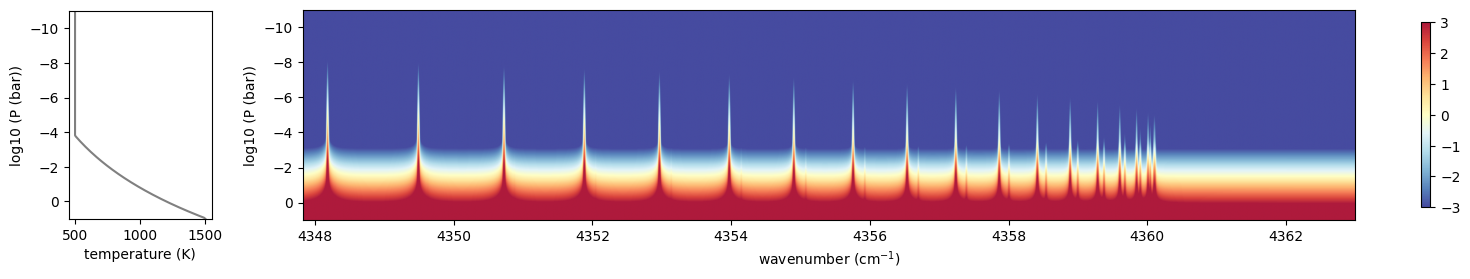
4. Spectral Operators: instrumental profile, Doppler velocity shift and so on, any operation on spectra.
The above spectrum is called “raw spectrum” in ExoJAX. The effects
applied to the raw spectrum is handled in ExoJAX by the spectral
operator (sop).
Then, the instrumental profile with relative radial velocity shift is
applied. Also, we need to match the computed spectrum to the data grid.
This process is called sampling (but just interpolation though).
Below, let’s perform a simulation that includes noise for use in later
analysis.
from exojax.postproc.specop import SopInstProfile
from exojax.utils.instfunc import resolution_to_gaussian_std
sop_inst = SopInstProfile(nu_grid, vrmax=1000.0)
RV = 40.0 # km/s
resolution_inst = 30000.0
beta_inst = resolution_to_gaussian_std(resolution_inst)
Rp2_inst = sop_inst.ipgauss(Rp2, beta_inst)
nu_obs = nu_grid[::5][:-50]
from numpy.random import normal
noise = 0.001
Fobs = sop_inst.sampling(Rp2_inst, RV, nu_obs) + normal(0.0, noise, len(nu_obs))
fig = plt.figure(figsize=(12, 6))
ax = fig.add_subplot(111)
plt.errorbar(nu_obs, Fobs, noise, fmt=".", label="RV + IP (sampling)", color="gray",alpha=0.5)
plt.xlabel("wavenumber (cm-1)")
plt.legend()
plt.show()
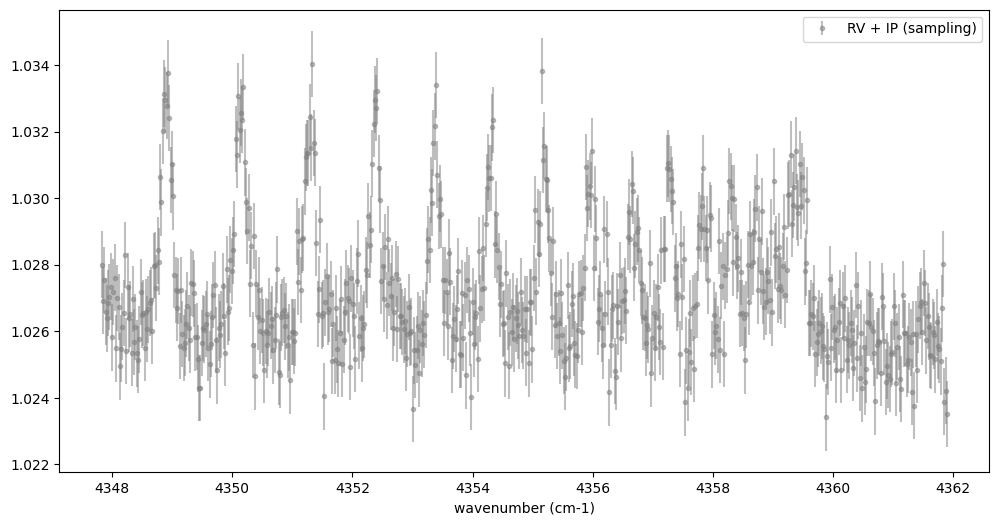
5. Retrieval of a Transmission Spectrum
Next, let’s perform a “retrieval” on the simulated spectrum created above. Retrieval involves estimating the parameters of an atmospheric model in the form of a posterior distribution based on the spectrum. To do this, we first need a model. Here, we have compiled the forward modeling steps so far and defined the model as follows. The spectral model has six parameters.
def fspec(T0, alpha, mmr, radius_btm, gravity_btm, RV):
""" computes planet radius sqaure spectrum
Args:
T0 (float): temperature at 1 bar
alpha (float): power law index of temperature
mmr (float): Mass mixing ratio of CO
radius_btm (float): radius at the bottom in cm
gravity_btm (float): gravity at the bottom in cm/s2
RV (float): radial velocity in km/s
Returns:
_type_: _description_
"""
Tarr = art.powerlaw_temperature(T0, alpha)
gravity = art.gravity_profile(Tarr, mmw, radius_btm, gravity_btm)
#molecule
xsmatrix = opa.xsmatrix(Tarr, art.pressure)
mmr_arr = art.constant_mmr_profile(mmr)
dtau = art.opacity_profile_xs(xsmatrix, mmr_arr, molmass, gravity)
#continuum
logacia_matrix = opacia.logacia_matrix(Tarr)
dtaucH2H2 = art.opacity_profile_cia(logacia_matrix, Tarr, vmrH2, vmrH2,
mmw[:, None], gravity)
#total tau
dtau = dtau + dtaucH2H2
Rp2 = art.run(dtau, Tarr, mmw, radius_btm, gravity_btm)
Rp2_inst = sop_inst.ipgauss(Rp2, beta_inst)
mu = sop_inst.sampling(Rp2_inst, RV, nu_obs)
return mu
Let’s verify that spectra are being generated from fspec with
various parameter sets.
fig = plt.figure(figsize=(12, 3))
plt.plot(nu_obs, fspec(1200.0, 0.09, 0.01, RJ, gravity_jupiter(1.0, 1.0), 40.0),label="model")
plt.plot(nu_obs, fspec(1400.0, 0.12, 0.01, RJ, gravity_jupiter(1.0, 1.3), 20.0),label="model")
[<matplotlib.lines.Line2D at 0x738810660250>]
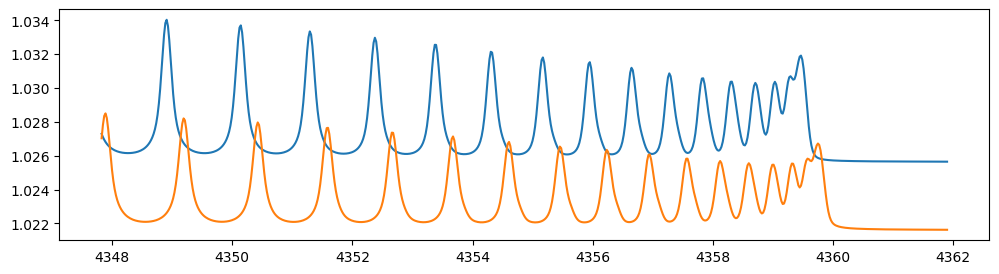
NumPyro is a probabilistic programming language (PPL), which requires
the definition of a probabilistic model. In the probabilistic model
model_prob defined below, the prior distributions of each parameter
are specified. The previously defined spectral model is used within this
probabilistic model as a function that provides the mean \(\mu\).
The spectrum is assumed to be generated according to a Gaussian
distribution with this mean and a standard deviation \(\sigma\).
i.e. \(f(\nu_i) \sim \mathcal{N}(\mu(\nu_i; {\bf p}), \sigma^2 I)\),
where \({\bf p}\) is the spectral model parameter set, which are the
arguments of fspec.
from numpyro.infer import MCMC, NUTS
import numpyro.distributions as dist
import numpyro
from jax import random
def model_prob(spectrum):
#atmospheric/spectral model parameters priors
logg = numpyro.sample('logg', dist.Uniform(3.0, 4.0))
RV = numpyro.sample('RV', dist.Uniform(35.0, 45.0))
mmr = numpyro.sample('MMR', dist.Uniform(0.0, 0.015))
T0 = numpyro.sample('T0', dist.Uniform(1000.0, 1500.0))
alpha = numpyro.sample('alpha', dist.Uniform(0.05, 0.2))
radius_btm = numpyro.sample('rb', dist.Normal(1.0,0.05))
mu = fspec(T0, alpha, mmr, radius_btm*RJ, 10**logg, RV)
#noise model parameters priors
sigmain = numpyro.sample('sigmain', dist.Exponential(1000.0))
numpyro.sample('spectrum', dist.Normal(mu, sigmain), obs=spectrum)
Now, let’s define NUTS and start sampling.
rng_key = random.PRNGKey(0)
rng_key, rng_key_ = random.split(rng_key)
num_warmup, num_samples = 500, 1000
#kernel = NUTS(model_prob, forward_mode_differentiation=True)
kernel = NUTS(model_prob, forward_mode_differentiation=False)
Since this process will take several hours, feel free to go for a long lunch break!
mcmc = MCMC(kernel, num_warmup=num_warmup, num_samples=num_samples)
mcmc.run(rng_key_, spectrum=Fobs)
mcmc.print_summary()
sample: 100%|██████████| 1500/1500 [2:23:08<00:00, 5.73s/it, 127 steps of size 1.14e-02. acc. prob=0.94]
mean std median 5.0% 95.0% n_eff r_hat
MMR 0.01 0.00 0.01 0.01 0.01 309.22 1.00
RV 39.79 0.16 39.79 39.53 40.05 709.96 1.00
T0 1130.71 53.36 1126.14 1044.55 1215.44 396.74 1.00
alpha 0.09 0.01 0.09 0.08 0.11 309.49 1.00
logg 3.37 0.03 3.37 3.32 3.42 402.09 1.00
rb 1.00 0.05 1.00 0.91 1.09 670.37 1.00
sigmain 0.00 0.00 0.00 0.00 0.00 760.18 1.00
Number of divergences: 0
After returning from your long lunch, if you’re lucky and the sampling is complete, let’s write a predictive model for the spectrum.
from numpyro.diagnostics import hpdi
from numpyro.infer import Predictive
import jax.numpy as jnp
# SAMPLING
posterior_sample = mcmc.get_samples()
pred = Predictive(model_prob, posterior_sample, return_sites=['spectrum'])
predictions = pred(rng_key_, spectrum=None)
median_mu1 = jnp.median(predictions['spectrum'], axis=0)
hpdi_mu1 = hpdi(predictions['spectrum'], 0.9)
fig, ax = plt.subplots(nrows=1, ncols=1, figsize=(15, 4.5))
ax.plot(nu_obs, median_mu1, color='C1')
ax.fill_between(nu_obs,
hpdi_mu1[0],
hpdi_mu1[1],
alpha=0.3,
interpolate=True,
color='C1',
label='90% area')
ax.errorbar(nu_obs, Fobs, noise, fmt=".", label="mock spectrum", color="black",alpha=0.5)
plt.xlabel('wavenumber (cm-1)', fontsize=16)
plt.legend(fontsize=14)
plt.tick_params(labelsize=14)
plt.show()
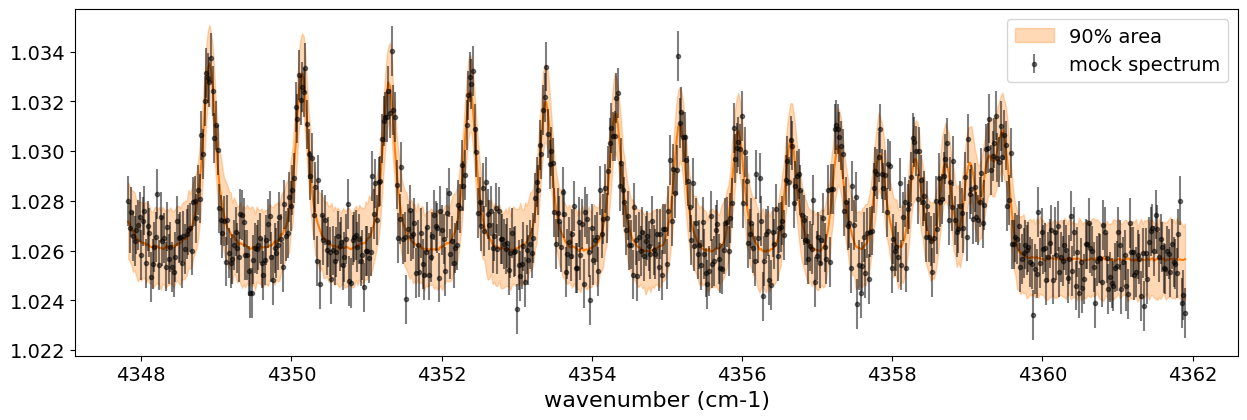
You can see that the predictions are working very well! Let’s also display a corner plot. Here, we’ve used ArviZ for visualization.
import arviz
pararr = ['T0', 'alpha', 'logg', 'MMR', 'radius_btm', 'RV']
arviz.plot_pair(arviz.from_numpyro(mcmc),
kind='kde',
divergences=False,
marginals=True)
plt.show()
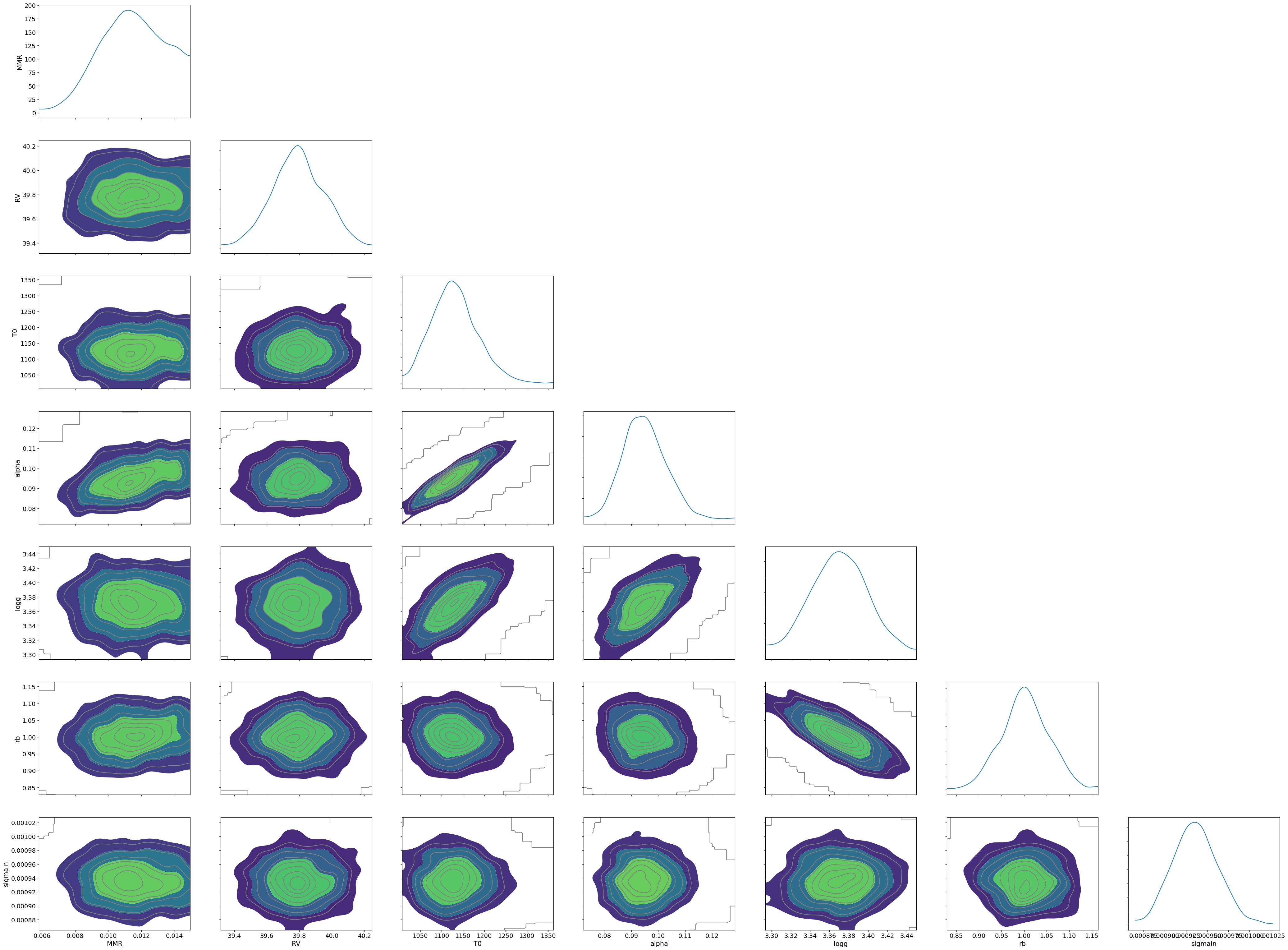
Further Information
Correlated noise can be introduced using a Gaussian process, and parameter estimation can be performed using SVI or Nested Sampling, just as in the case of emission spectra. See below for details.
Not enough GPU device memory? In that case, you can perform wavenumber splitting. See below for details.
Want to analyze JWST data? The Gallery and the following repositories may be helpful.
HMC-NUTS analysis using WASP39b transmission spectrum as observed by JWST G395H
exojaxample_WASP39b by Shotaro Tada (@sh-tada)
That’s it.