32 and 64 bit in ExoJAX
Warning
First, we recommend the 64 bit mode unless you can think precision seriously.
Use jax.config` to set the 64 bit mode:
from jax import config
config.update("jax_enable_x64", True)
However, the 32 bit mode is acceptable for most functions in ExoJAX. One of the exceptions is the wavenumber resolution. Another is PreMODIT. In addition, check #Issue 106 for various comparison of F32 and F64.
Resolution of wavenumber
Let’s assume nu=2000.0396123 cm-1 and the line center hatnu=2000.0396122 cm-1. If applying F32, we get np.float32(2000.0396123)-np.float32(2000.0396122) = 0.0. The truncation errors as observed here result in a slight shift of the molecular lines. To avoid the line shift due to the truncation errors, we should use the numpy version (F64) for the initialization of the wavenumber for LPF/MODIT/DIT when using initspec.
make_numatrix0 assumes Numpy F64 input.
See Computing CO cross section using HITRAN (opacity calculator = LPF) for an example of the F32/F64 issue in LPF.
One of the reasons why MODIT needs to precompute the wavenumber grid of LSD is also related to this issue.
In short, all of the input wavenumber and grids in initspec should be F64 numpy array to avoid the line shift due to the truncation errors.
High-dynamic range opacity using MODIT
Becuase MODIT uses FFT in its algorithm, MODIT w/ F32 has larger error when computing high-dynamic range. The most severe error occurs at lower values of cross section, as shown this figure. The use of F64 siginificanlty improves these errors.
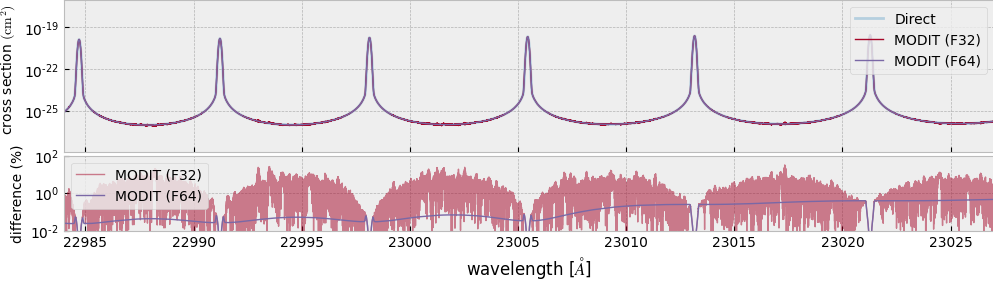
PreMODIT
PreMODIT also assumes 64 bit but you can use 32 bit when using allow_32bit option. See userguide/premodit. Although we haven’t well studied what happens when using 32 bit, you might observe many divergences for HMC-NUTS. Let us know your experience when using 32 bit for PreMODIT!