Getting Started with Opart; GPU memory-efficient Emission Spectrum
Last update: September 25th (2025) Hajime Kawahara
This is a device memory efficient version of Getting Started with Simulating the Emission Spectra!
Note: It is worth noting that batch execution of this notebook
(jupyter nbconvert --to script get_started_opart.ipynb; python get_started_opart.py)
was successfully performed on a laptop equipped with an RTX 3080 (8GB
device memory). The device memory usage was approximately 2.4 GB.
First, we recommend 64-bit if you do not think about numerical errors. Use jax.config to set 64-bit. (But note that 32-bit is sufficient in most cases. Consider to use 32-bit (faster, less device memory) for your real use case.)
#if you wanna monitor the device memory use, you can use jax_smi
#from jax_smi import initialise_tracking
#initialise_tracking()
from jax import config
config.update("jax_enable_x64", True)
One approach to reducing device memory usage is to calculate the opacity
layer by layer and advance the radiative transfer by one layer at a
time. To achieve this, it is necessary to integrate the opacity
calculator (opa) and the radiative transfer (art), leading to
the use of the opart class (opa + art). Here, we demonstrate the
calculation of a pure absorption emission spectrum using opart.
1. Computes an Emission Spectrum using opart
The user needs to define a class, OpaLayer, that specifies how to
calculate opacity for each layer. The OpaLayer class must define at
least an __init__ method and a __call__ method. Additionally,
self.nu_grid must be defined. In this example, molecular absorption
by CO and the CIA continuum opacity of H2 are defined for each layer.
The __call__ method should take the parameters of a layer as input
and return the optical depth (delta tau) for that layer.
Note that you can also use the
nu-stitching option in
OpaPremodit if you want to cut the wing.
from exojax.database.exomol.api import MdbExomol
from exojax.database.contdb import CdbCIA
from exojax.opacity import OpaPremodit
from exojax.opacity import OpaCIA
from exojax.rt.layeropacity import single_layer_optical_depth
from exojax.rt.layeropacity import single_layer_optical_depth_CIA
from exojax.utils.grids import wavenumber_grid
from exojax.utils.astrofunc import gravity_jupiter
class OpaLayer:
# user defined class, needs to define self.nugrid
def __init__(self, Nnus=150000):
self.nu_grid, self.wav, self.resolution = wavenumber_grid(
1950.0, 2250.0, Nnus, unit="cm-1", xsmode="premodit"
)
# sets mdb for CO
self.mdb_co = MdbExomol(".database/CO/12C-16O/Li2015", nurange=self.nu_grid)
snap = self.mdb_co.to_snapshot()
self.molmass = self.mdb_co.molmass
del self.mdb_co # mdb is no longer needed
self.opa_co = OpaPremodit.from_snapshot(
snap,
self.nu_grid,
auto_trange=[500.0, 1500.0],
dit_grid_resolution=1.0,
#nstitch=10, # nu-stitch option
#cutwing=0.015, #nu-stitch option
allow_32bit=True
)
# sets CIA
self.cdb_cia = CdbCIA(".database/H2-H2_2011.cia",nurange=self.nu_grid)
self.opa_cia = OpaCIA(self.cdb_cia, nu_grid=self.nu_grid)
# other parameters (optiohal)
self.gravity = gravity_jupiter(1.0, 10.0)
self.vmrH2 = 0.855 # VMR for H2
self.mmw = 2.33 # mean molecular weight of the atmosphere
def __call__(self, params):
temperature, pressure, dP, mixing_ratio = params
# computes CO opacity
xsv_co = self.opa_co.xsvector(temperature, pressure)
dtau_co = single_layer_optical_depth(
dP, xsv_co, mixing_ratio, self.molmass, self.gravity
)
# computes CIA opacity
logacia_vector = self.opa_cia.logacia_vector(temperature)
dtau_cia = single_layer_optical_depth_CIA(temperature, pressure, dP, self.vmrH2, self.vmrH2, self.mmw, self.gravity, logacia_vector)
return dtau_co + dtau_cia
For molecular opacity, note that the opacity for a single layer is
calculated here. First, opa.xsvector (the cross-section vector along
the wavenumber direction) is computed, and then it is converted into the
optical depth for a single layer using
spec.layeropacity.single_layer_optical_depth.
In the code above, CIA is assumed as the continuum, and spec.layeropacity.single_layer_optical_depth_CIA is used. However, other options such as spec.layeropacity.single_layer_optical_depth_Hminus for H-, for example.
For Rayleigh scattering, spec.rayleigh.xsvector_rayleigh_gas provides the cross-section vector (a vector of cross-sections along the wavenumber direction), so you can use spec.layeropacity.single_layer_optical_depth in the same way as for molecules.
Do not put @partial(jit, static_argnums=(0,)) on __call__. This
is not necessary and makes the code significantly slow.
Next, the user will utilize the OpaLayer class in the Opart
class. Here, since the goal is to calculate pure absorption emission,
the OpartEmisPure class will be used. (Remember that if opa and
art are separated, the ArtEmisPure class would have been used
instead.)
from exojax.rt import OpartEmisPure
opalayer = OpaLayer(Nnus=150000)
opart = OpartEmisPure(opalayer, pressure_top=1.0e-5, pressure_btm=1.0e1, nlayer=200, nstream=8)
opart.change_temperature_range(400.0, 1500.0)
/home/kawahara/exojax/src/exojax/utils/molname.py:197: FutureWarning: e2s will be replaced to exact_molname_exomol_to_simple_molname.
warnings.warn(
/home/kawahara/exojax/src/exojax/utils/molname.py:91: FutureWarning: exojax.utils.molname.exact_molname_exomol_to_simple_molname will be replaced to radis.api.exomolapi.exact_molname_exomol_to_simple_molname.
warnings.warn(
/home/kawahara/exojax/src/exojax/utils/molname.py:91: FutureWarning: exojax.utils.molname.exact_molname_exomol_to_simple_molname will be replaced to radis.api.exomolapi.exact_molname_exomol_to_simple_molname.
warnings.warn(
/home/kawahara/anaconda3/lib/python3.10/site-packages/radis/api/exomolapi.py:727: AccuracyWarning: The default broadening parameter (alpha = 0.07 cm^-1 and n = 0.5) are used for J'' > 80 up to J'' = 152
warnings.warn(
/home/kawahara/exojax/src/exojax/opacity/premodit/core.py:28: UserWarning: dit_grid_resolution is not None. Ignoring broadening_parameter_resolution.
warnings.warn(
xsmode = premodit
xsmode assumes ESLOG in wavenumber space: xsmode=premodit
Your wavelength grid is in * descending * order
The wavenumber grid is in ascending order by definition.
Please be careful when you use the wavelength grid.
HITRAN exact name= (12C)(16O)
radis engine = vaex
Molecule: CO
Isotopologue: 12C-16O
ExoMol database: None
Local folder: .database/CO/12C-16O/Li2015
Transition files:
=> File 12C-16O__Li2015.trans
Broadener: H2
Broadening code level: a0
default elower grid trange (degt) file version: 2
Robust range: 485.7803992045456 - 1514.171191195336 K
max value of ngamma_ref_grid : 21.998297968028478
min value of ngamma_ref_grid : 15.952820597839843
ngamma_ref_grid grid : [15.95281982 21.99830055]
max value of n_Texp_grid : 0.671
min value of n_Texp_grid : 0.5
n_Texp_grid grid : [0.49999997 0.67100006]
uniqidx: 0it [00:00, ?it/s]
Premodit: Twt= 1108.7151960064205 K Tref= 570.4914318566549 K
Making LSD:|####################| 100%
H2-H2
Here, somewhat abruptly, we define a function to update a layer. This
function simply calls update_layer within opart and returns its
output along with None. You might wonder why you need to define such
a function yourself. To get a bit technical, this function is used with
jax.lax.scan when updating layers. However, if it is defined inside
a class, XLA will recompile every time the parameters change, leading to
a performance slowdown. For this reason, in the current implementation,
users are required to define this function outside the class. This
implementation may be revisited and revised in the future.
def layer_update_function(carry_tauflux, params):
carry_tauflux = opart.update_layer(carry_tauflux, params)
return carry_tauflux, None
Now, let’s define the temperature and mixing ratio profiles (in the same
way as for art) and calculate the flux. Define the
layer_parameter input, which is a list of parameters for all layers.
The temperature profile must be specified as the first element (index
0). For the remaining elements, arrange them in the same order as used
in the user-defined OpaLayer.
temperature = opart.clip_temperature(opart.powerlaw_temperature(900.0, 0.1))
mixing_ratio = opart.constant_mmr_profile(0.00001)
layer_params = [temperature, opart.pressure, opart.dParr, mixing_ratio]
flux = opart(layer_params, layer_update_function)
The spectrum has now been calculated. Let’s plot it. In this example, we calculate 200,000 wavenumber grid points across 200 layers. Even if the GPU you’re using has only 8 GB of device memory, such as an RTX 2080, it should be sufficient to perform the computation.
import matplotlib.pyplot as plt
fig = plt.figure(figsize=(10,5))
ax = fig.add_subplot(111)
plt.plot(opalayer.nu_grid, flux)
plt.show()
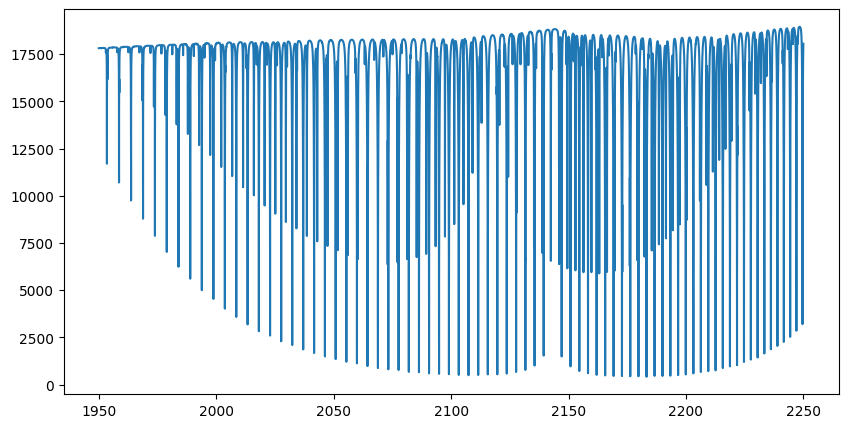
2. Optimization of opart using Forward-mode Differentiation
Next, we will perform gradient-based optimization using opart.
First, let’s generate mock data.
import numpy as np
import matplotlib.pyplot as plt
mock_spectrum = flux + np.random.normal(0.0, 1000.0, len(opalayer.nu_grid))
fig = plt.figure(figsize=(10,5))
ax = fig.add_subplot(111)
plt.plot(opalayer.nu_grid, mock_spectrum, ".", alpha=0.1)
#plt.plot(opalayer.nu_grid, flux, lw=1, color="red")
plt.show()
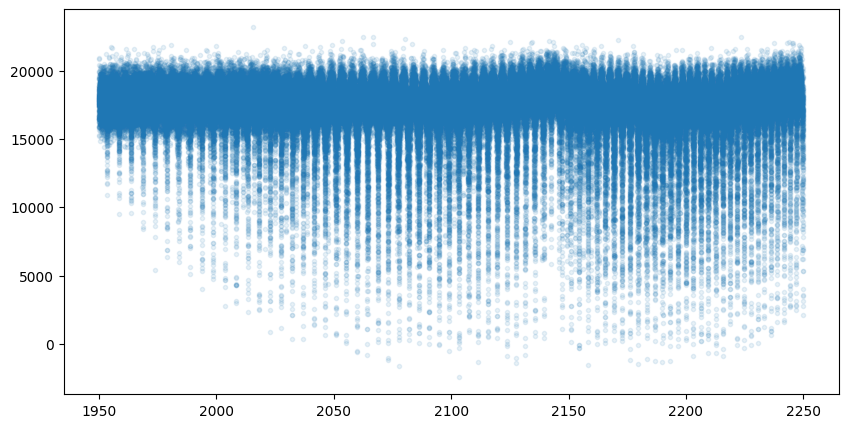
Next, define the objective function.
In this example, we will optimize two parameters of the temperature
profile (T0 and powerlaw index alpha). For gradient-based optimization,
we need to compute gradients. Typically, gradients are calculated using
jax.grad, which employs reverse-mode differentiation. However, this
approach consumes a significant amount of memory. Instead, we use
forward-mode differentiation.
The differences between forward-mode and reverse-mode differentiation can be summarized as shown in the figure below. In forward-mode differentiation, function composition and differentiation propagate from the input side (left) to the output side (right), allowing function values and derivative values at each step to be discarded from memory. Each step of computation uses the Jacobian-Vector Product (JVP; directional derivative itself).
On the other hand, in reverse-mode differentiation (also known as backpropagation), differentiation proceeds from the output side (right) to the input side (left). Each step uses the Vector-Jacobian Product (VJP), but computing the VJP requires function values after updates (denoted as \(f({\bf \omega})\)) in the figure. Therefore, the function must first be composed from the input side to the output side, and intermediate results must be stored. This leads to higher (device) memory usage.
The advantage of reverse-mode differentiation is that when the input vector has a higher dimension than the output vector (e.g., when the output is a single cost function), its computational cost is lower than that of forward-mode differentiation. In typical retrieval scenarios, this advantage is not very significant. However, when the number of estimated parameters is large, it can become a critical issue, so careful consideration of the memory-computation tradeoff is recommended.
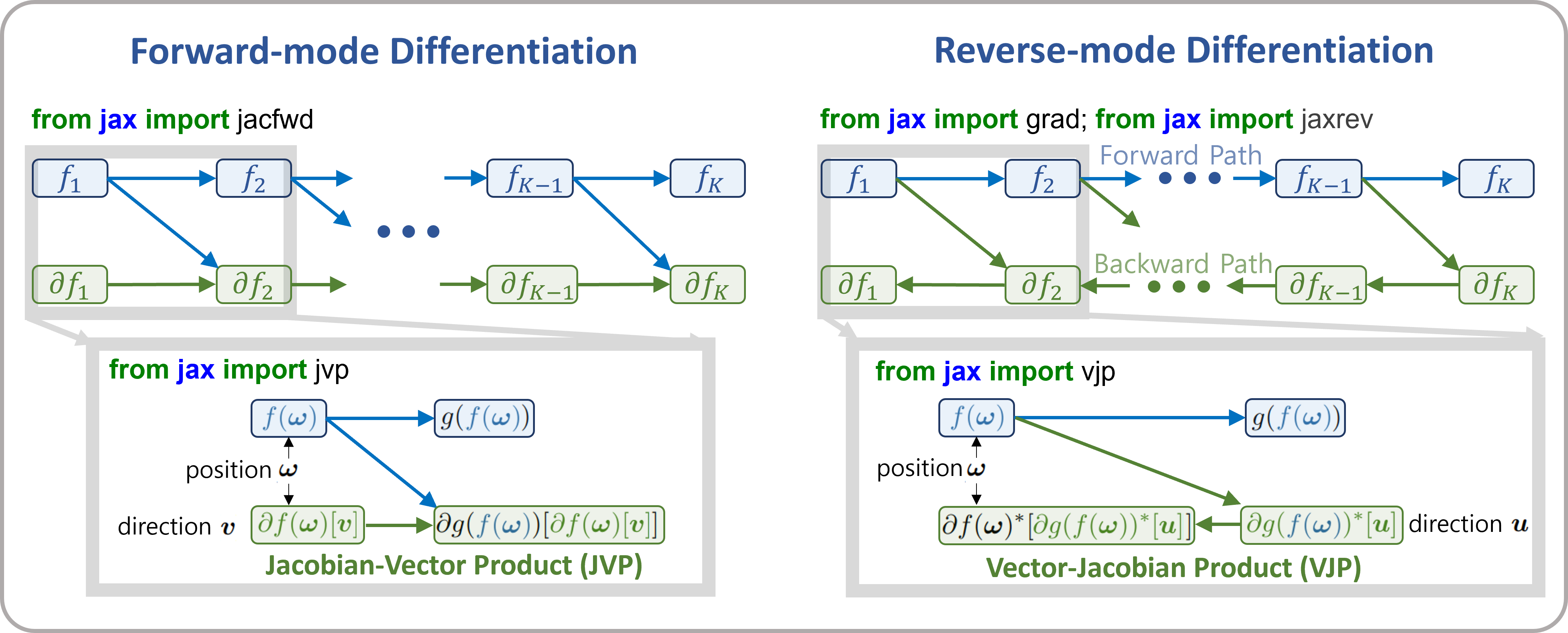
Figure forward-mode and reverse-mode differentiation
For this purpose, we utilize jax.jacfwd as the Jacobian computation
using the forward-mode.
import jax.numpy as jnp
fac = 1.e4
def objective_fluxt_vector(params):
T = params[0]*fac
alpha = params[1]
temperature = opart.clip_temperature(opart.powerlaw_temperature(T, alpha))
mixing_ratio = opart.constant_mmr_profile(0.00001)
layer_params = [temperature, opart.pressure, opart.dParr, mixing_ratio]
flux = opart(layer_params , layer_update_function)
res = flux - mock_spectrum
return jnp.dot(res,res)*1.0e-12
from jax import jacfwd
def dfluxt_jacfwd(params):
return jacfwd(objective_fluxt_vector)(params)
print(dfluxt_jacfwd([900.0/fac, 0.1]))
[Array(0.27718641, dtype=float64), Array(0.04045218, dtype=float64)]
Or alternatively jax.jvp (Jacobian-Vector Product) can be
used. Using jax.jvp might be slightly slower than jacfwd, but…
import jax.numpy as jnp
def objective_fluxt_each(T0,alpha):
temperature = opart.clip_temperature(opart.powerlaw_temperature(T0, alpha))
mixing_ratio = opart.constant_mmr_profile(0.00001)
layer_params = [temperature, opart.pressure, opart.dParr, mixing_ratio]
flux = opart(layer_params , layer_update_function)
res = flux - mock_spectrum
return jnp.dot(res,res)*1.0e-12
from jax import jvp
fac = 1.e4
def dfluxt_jvp(params):
T = params[0]*fac
alpha = params[1]
return jnp.array([jvp(objective_fluxt_each, (T,alpha), (1.0,0.0))[1], jvp(objective_fluxt_each, (T,alpha), (0.0,1.0))[1]])
print(dfluxt_jvp([900.0/fac, 0.1]))
[2.77186406e-05 4.04521815e-02]
Let’s plot the objective function as a function of T.
method = "jacfwd" # "jvp" for the jvp case
import tqdm
obj = []
derivative = []
tlist = np.linspace(800.0, 1000.0, 50)/fac
for t in tqdm.tqdm(tlist):
if method == "jacfwd":
params = jnp.array([t, 0.1])
value = objective_fluxt_vector(params) #jacfwd case
df = dfluxt_jacfwd(params)
elif method == "jvp":
value = objective_fluxt_each(t*fac, 0.1) #jvp case
df = dfluxt_jvp([t, 0.1]) #jvp case
obj.append(value)
derivative.append(df[0])
100%|██████████| 50/50 [10:32<00:00, 12.66s/it]
fig = plt.figure()
ax = fig.add_subplot(211)
plt.plot(tlist*fac, obj)
plt.yscale("log")
plt.ylabel("objective function")
ax = fig.add_subplot(212)
plt.plot(tlist*fac, derivative)
plt.axhline(0.0, color="red", linestyle="--")
plt.ylabel("dflux/dT")
plt.show()
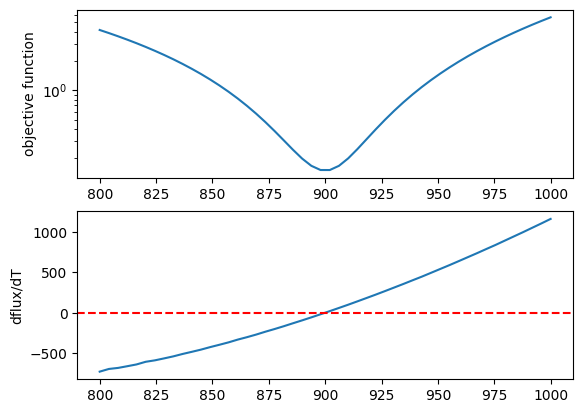
Let’s perform optimization using the gradient (JVP) with optax’s AdamW optimizer (you can, of course, use Adam or other optimizers if preferred).
import optax
solver = optax.adamw(learning_rate=0.01)
params = jnp.array([800.0/fac, 0.08])
opt_state = solver.init(params)
trajectory=[]
for i in range(100):
grad = dfluxt_jacfwd(params)
updates, opt_state = solver.update(grad, opt_state, params)
params = optax.apply_updates(params, updates)
trajectory.append(params)
if np.mod(i,10)==0:
print('Objective function: {:.2E}'.format(objective_fluxt_vector(params)), "T0: ", params[0]*fac, "alpha: ", params[1])
Objective function: 1.99E-01 T0: 899.9991999987778 alpha: 0.08999991999873372
Objective function: 3.49E-01 T0: 926.6924046684388 alpha: 0.0931610617973799
Objective function: 1.68E-01 T0: 901.897371699816 alpha: 0.0922289341581765
Objective function: 2.08E-01 T0: 895.2982801717703 alpha: 0.09354319749318145
Objective function: 1.81E-01 T0: 896.1786576292948 alpha: 0.09562125862129014
Objective function: 1.59E-01 T0: 898.0226257349213 alpha: 0.09746113862102375
Objective function: 1.51E-01 T0: 899.7691070778741 alpha: 0.09882083369071266
Objective function: 1.50E-01 T0: 901.0660142800502 alpha: 0.09967102377785796
Objective function: 1.51E-01 T0: 901.2427246384227 alpha: 0.10004201129018957
Objective function: 1.50E-01 T0: 900.3106409251709 alpha: 0.10006144102716251
Plots the optimization trajectory
trajectory = jnp.array(trajectory)
import matplotlib.pyplot as plt
plt.plot(trajectory[:,0]*fac, trajectory[:,1],".",alpha=0.5,lw=1, color="C0")
plt.plot(trajectory[:,0]*fac, trajectory[:,1],alpha=0.5,lw=1, color="C0")
plt.plot(900.0,0.1,".",color="red")
plt.xlabel("T0")
plt.ylabel("alpha")
plt.show()
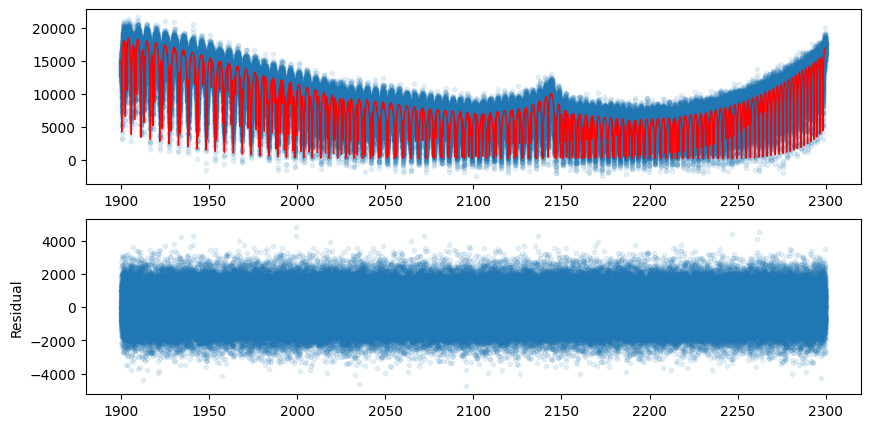
Let’s compare the model using the best-fit values with the mock data.
def fluxt(T0, alpha):
temperature = opart.clip_temperature(opart.powerlaw_temperature(T0, alpha))
mixing_ratio = opart.constant_mmr_profile(0.00001)
layer_params = [temperature, opart.pressure, opart.dParr, mixing_ratio]
flux = opart(layer_params , layer_update_function)
return flux
import numpy as np
mock_spectrum = flux + np.random.normal(0.0, 1000.0, len(opalayer.nu_grid))
fig = plt.figure(figsize=(10,5))
ax = fig.add_subplot(211)
plt.plot(opalayer.nu_grid, mock_spectrum, ".", alpha=0.1)
plt.plot(opalayer.nu_grid, fluxt(params[0]*fac, params[1]), lw=1, color="red")
ax = fig.add_subplot(212)
plt.plot(opalayer.nu_grid, mock_spectrum-fluxt(params[0]*fac, params[1]), ".", alpha=0.1)
plt.ylabel("Residual")
plt.show()
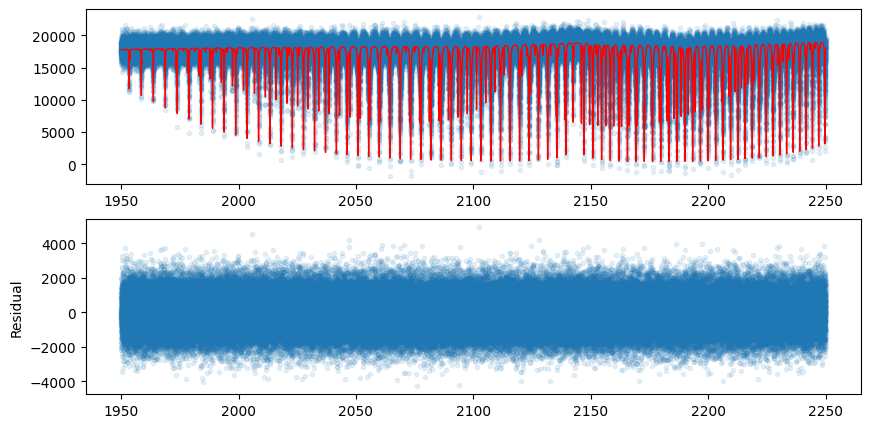
In this way, gradient optimization can be performed in a device memory-efficient manner using forward differentiation.
3. HMC-NUTS using forward differentiation
Forward differentiation must also be used in HMC-NUTS. In NumPyro’s
NUTS, this can be achieved by setting the option
forward_mode_differentiation=True. Other than this, the execution
method is the same as the standard HMC-NUTS.
def fluxt(T0, alpha):
temperature = opart.clip_temperature(opart.powerlaw_temperature(T0, alpha))
mixing_ratio = opart.constant_mmr_profile(0.00001)
layer_params = [temperature, opart.pressure, opart.dParr, mixing_ratio]
flux = opart(layer_params , layer_update_function)
return flux
#PPL import
from numpyro.infer import MCMC, NUTS
import numpyro
import numpyro.distributions as dist
from jax import random
def model_c(y1):
T0 = numpyro.sample('T0', dist.Uniform(800.0, 1000.0))
alpha = numpyro.sample('alpha', dist.Uniform(0.05, 0.15))
mu = fluxt(T0, alpha)
sigmain = numpyro.sample('sigmain', dist.Exponential(0.001))
numpyro.sample('y1', dist.Normal(mu, sigmain), obs=y1)
rng_key = random.PRNGKey(0)
rng_key, rng_key_ = random.split(rng_key)
num_warmup, num_samples = 100, 200
kernel = NUTS(model_c, forward_mode_differentiation=True) #forward-mode diff
#kernel = NUTS(model_c, forward_mode_differentiation=False) #reverse-mode diff, might be failed due to OoM
mcmc = MCMC(kernel, num_warmup=num_warmup, num_samples=num_samples)
mcmc.run(rng_key_, y1=mock_spectrum)
mcmc.print_summary()
sample: 100%|██████████| 300/300 [51:28<00:00, 10.29s/it, 7 steps of size 2.28e-03. acc. prob=0.96]
mean std median 5.0% 95.0% n_eff r_hat
T0 899.81 0.15 899.83 899.57 900.05 30.21 1.00
alpha 0.10 0.00 0.10 0.10 0.10 30.57 1.00
sigmain 997.64 1.89 997.57 994.96 1000.80 227.09 1.00
Number of divergences: 0
That’s it.